Maintain your edge in a world where consent-based marketing is now a requirement.
Google EEA end-user consent signals: Learn how you can continue using Google services. All you need to know to understand Google’s January 18th announcement “Adapt to privacy and regulatory changes with consent mode.” Google is sharpening the rules to comply with their Google EU User Consent Policy.
Learn how a Consent Management Platform (CMP) enables seamless compliance with Google’s EU User Consent Policy.
CONSENT MODE v2: What is it and Why Should You Care
Google’s Consent Mode v2 is changing ads and marketing forever. And it’s mandatory, if you want to keep using Google services (like GA4) as you know them.
So what does this mean for your marketing strategy…and your job?
Bethany explains in this video.
And we are here to support you!
Google requires verifiable consent signals
➡ “In order to preserve performance of campaigns that are showing ads to consumers in the European Economic Area (EEA), app and web advertisers need to send verifiable consent signal(s) to Google.”
➡ “Starting this year, we will enhance enforcement of the EU UCP for audience and measurement solutions.”
Make sure that your conversion measurement and target group targeting remain intact by organizing your Google services (including Google Analytics 4, Google Ads) with Google Consent Mode V2 before March 2024.
In 2024, Google’s enforcement action will also impact measurement features and apply to data from Websites: Tags that send data to Google. Apps: SDKs that send data to Google. Data uploads: Tools to upload data from non-Google sources, such as offline conversion imports or shop sales.
To keep using measurement, ad personalisation and remarketing features, you must collect consent for use of personal data from end users based in the EEA and share consent signals with Google. The requirements also apply if you are using Google Analytics data with a Google service.

Prevent interference in your Google Ads account. Make sure you setup Google EEA end-user consent signals with Google Tag Manager and Consent Mode. Automate the signaling with a certified Consent Management Platform (see next steps below).
Check GA4 if you are sharing valid consent signals with Google. Navigate: GA4>Admin>Data streams>Web stream details>Consent settings

EU User Consent Policy
“In 2015, Google introduced Google’s EU User Consent Policy (EU UCP). Since its inception, this policy has demonstrated our commitment to help advertisers, publishers and users thrive responsibly in the online advertising ecosystem. The EU UCP reflects the requirements of two European privacy regulations: the ePrivacy Directive (ePD) and the General Data Protection Regulation (GDPR), and requires marketers advertising with Google to obtain and respect end-users’ consent.
Impact
Starting this year, Google will enhance enforcement of the EU UCP for audience and measurement solutions. In order to preserve performance of campaigns that are showing ads to consumers in the European Economic Area (EEA), app and web advertisers need to send verifiable consent signal(s) to Google.
How can a CMP bennefit you?
Google CMP Partners are becoming an even more integral part of the web and app experience and so Google is continuing to expand and invest in this program.
Unlock the power of consent mode with a Google CMP partner
In preparation for these changes, Google has upgraded the consent mode API by adding two new parameters that provide additional control for consent collection (See below). In addition, Google has partnered with Consent Management Platforms (CMP) like Cookiebot to enable consent mode.
CookieInfo can help website owners and agencies saving you time by:
- Implementing a certified consent management platform (CMP) with consent banner;
- Creating a cookie banner that matches your corporate identity;
- Passing the consent signals back to Google (via consent mode) to provide verifiable consent for conversion measurement and audience targeting – integration with Cookiebot.

Choose a framework to manage consent
Google consent mode and the IAB Transparency & Consent Framework are two separate frameworks that allow you to communicate consent signals to Google. On this page we discuss Consent Mode.
Google Consent Mode allows advertisers to gain better insight into conversion data, while Google tags help ensure that conversions match the user’s permission (consent) for advertising cookies.
Google Consent Mode V2
Google Consent Mode helps you to measure conversions and gather analytical insights on your website while being fully GDPR compliant when using services such as Google Analytics, Google Tag Manager (GTM) and Google Ads.
Google Consent Mode allows you to use the services on your website in a simple way, based on the consent of your end users.

When a website visitor or app user indicates their consent choices, consent mode preserves the choices across their interaction with the website or app.
If a user denies consent, tags no longer store cookies but instead send pings to the Google Server. This means that not all information about visitors who deny consent is lost. Pings allow Google Analytics 4 properties to model data.

Why is this a “Big Deal”?
In short, Google Consent Mode bridges the gap between privacy and data-driven online advertising by ensuring that your websites analytics and marketing can function seamlessly based on the cookie consent (permission) given by your website visitor.
Finding out which conversions are coming from which campaigns is important for you as an advertiser. It helps you optimize campaign “bids” and allocate budgets to the best-performing campaigns.
How Google consent mode changes
If a user from the EEA is using your website or app and you measure user behaviour with Google tags, you need to pass through end-user consent choices to Google. Consent mode allows you to adjust how your Google tags behave based on the visitor’s interaction with the cookie consent banner on your website.
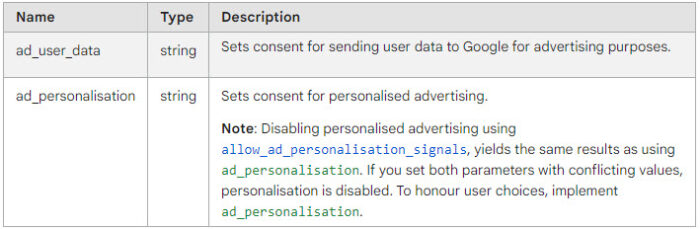
Next steps
Learn how a Consent Management Platform (CMP) enables seamless compliance with Google’s EU User Consent Policy. If you want an automated solution, a Google CMP Partner like Cookiebot is the way forward.
If you have a consent banner and use consent mode
- If you already use consent mode for Google Analytics and don’t engage in personalised advertising, such as remarketing, you don’t need to take any action.
- If you currently use consent mode and need to engage in personalised advertising:
- Update to the newest version of consent mode V2.
- If you maintain your own cookie banner, upgrade to consent mode v2.
Support
Check Cookieinfo Knowledgebase: Google Consent Mode
Optional: optimize your cookie banner design. Align with your website identity and obtain higher opt-in percentages. Check Custom Cookie Banner templates.
Optional: Server Side Tracking, check the CookieInfo DataMeister approach to Server Side Tracking
If you have a consent banner and do not use consent mode
If you load the Google tag and haven’t implemented consent mode, implement consent mode to use the full range of Google’s analytics and advertising capabilities:
- Use a Google-certified consent management platform (CMP), enable consent mode in your banner settings.
- If you prevent your Google tags from loading until a user interacts with your consent banner, Google will not be able to verify user consent choices and this may lead to loss in data.
Support
Check Cookieinfo Knowledgebase: Google Consent Mode
No certified CMP? Start a free 14 day Cookiebot CMP trial
If you don’t have a consent banner and do not use consent mode
- Set up a consent banner on your website. If you choose a banner provided by a Google-certified partner, make sure that you enable consent mode in Google Tag Manager.
If you decide to build your own banner, implement consent mode manually.
Support
No consent banner? Start a free 14 day Cookiebot CMP trial
Check Cookieinfo Knowledgebase: Google Consent Mode
Need help?
Want to make sure you configured Consent Mode correct? Did you signup for Cookiebot through one of below options and are your following CookieInfo on LinkedIn? Then contact us for a free check!
Need help with implementation / configuration of Google Consent Mode? Check our services or contact us.
Google reviews – CookieInfo 4.6 

Melvin Woudenberg | socialbrothers
![]() Super good help, thoughtful and proactive advice. In addition, the tool does exactly what it is supposed to do.
Super good help, thoughtful and proactive advice. In addition, the tool does exactly what it is supposed to do.

Danny de Haan | Frankwatching
![]() At Frankwatching, we have had a very nice partnership with CookieInfo for over a year now. If we have questions we get quick answers.
At Frankwatching, we have had a very nice partnership with CookieInfo for over a year now. If we have questions we get quick answers.

Michel Verdoes | bax shop
![]() Excellent implementation and support! Quick response to questions, personalized attention and solution-oriented – great to work with CookieInfo!
Excellent implementation and support! Quick response to questions, personalized attention and solution-oriented – great to work with CookieInfo!
More Google reviews
Not a Cookiebot user yet?
- Create a Cookiebot account.
- Add your domain(s) in the cookie manager.
- Wait until your website is scanned (and you receive the scan-report). This can take up to 24 hours depending on the size of your website.
- You will receive an email with login credentials for our portal – including implementation guide for Consent Mode.
Already a Cookiebot customer?
- Follow the steps for adding CookieInfo as your partner. This will make us your reseller.
- When this process is completed you will receive an email with login credentials for our portal – including implementation guide for Consent Mode and access to the CookieInfo cookie banner templates.
- Your current settings, pricing and invoicing through Cookiebot remain in tact at no additional costs*.
* When you sign up for Cookiebot through CookieInfo, your contract and invoices will come directly from Cookiebot. CookieInfo is connected as your service partner, which allows us to offer you custom cookie banners and first-line support.






 CookieInfo is linked to your account and will offer free advice and support. You can also use our custom banner designs.
CookieInfo is linked to your account and will offer free advice and support. You can also use our custom banner designs.