Online success depends on cookies and trackers
For some, it’s the ability to be able to use a shopping cart. For the other, analytics data and retargeting must be available. And somewhere we also have to comply with cookie laws and regulations.
- Cookies the basics
- Google Analytics 4 (GA4) and Consent Mode
- Cookie banner based on your corporate identity
- Cross-Domain Consent Sharing
- Automatic Cookie blocking
- Cookies and trackers change with regularity
- Cookie Checklist
- Everything arranged in 1 solution
- Support to make the most of your cookie banner
- Advanced: make use of Server Side Tagging
























1. Cookie notification and cookie statement – the basics
Want to be compliant in the use of cookies (other than necessary cookies) on your website,
then a cookie notice and a cookie statement is mandatory.
Even if the 3rd party cookie disappears and we move toward 1st party cookies, consent will continue to underlie all future developments such as server side tagging and first-party data. As soon as you collect or compile personal information, you will need to seek consent. A Consent Management Platform (CMP) helps with this.
Inform
The cookie notice informs about the use of cookies and trackers on the website and allows the website visitor to choose which category of cookies will be accepted.
The cookie statement is a detailed overview of the cookies and trackers present on a website. Name, description, purpose and supplier shall be given.
30% of a website’s cookies and trackers change monthly.
Most common mistakes
- Only an “ok” button.
- Showing a cookie notification while cookies are already loaded in the background.
- Pre-ticked check boxes
- No possibility of modifying or revoking the consent given.
- Social shares, embedded content or YouTube ‘no cookie’ that also set cookies and trackers.
- A static cookie statement (PDF), while 30% of cookies change monthly.
Requesting permission
Asking permission to place cookies and trackers is a basic principle of GDPR. Important in this is that cookies and trackers are placed only after consent is given. Unfortunately, this is not well regulated on many websites. It does have a cookie notification, but cookies are loaded “before” consent is given.
This can be overcome with a Consent Management Platform (CMP).
Opportunities!
- Respecting privacy is appreciated by website visitors.
- Accepting marketing and statistical cookies contributes to your online goals.
If you do not accept cookies, the relevant functionality will not work.
2. Google Analytics 4

You can use Google Analytics 4 (GA4) to analyze your website traffic. By default, GA4 anonymizes ip addresses. If you use GA4 without sharing data with other Google products such as Google Ads or Signals, then you do not need permission to set analytics cookies.
However, if you do not anonymize IP addresses and use other Google products, you will have to ask permission for your GA4 cookies to be set. You do this in the cookie banner.
Tips
High opt-in rates on analytics/marketing cookies by embedding video (YouTube, Vimeo, etc.) on key landing pages.
You can also achieve this by working with social share functionality of Facebook, LinkedIn, Twitter, Snapchat etc.
Use of Google Consent Mode: Google tags help ensure that conversions match user consent (consent) for statistical and advertising cookies. Read more
4. Cross-Domain Consent Sharing.
Display a cookie banner on multiple websites? Are you using cookie permission for multiple sub domains? With “Cross Domain Consent Sharing,” you solve this easily. It is useful if you have more than one website or if your website has multiple subdomains.

5. Automatic Cookie blocking
Consent made simple. Cookie consent in compliance with GDPR. Automatic cookie blocking: in a few clicks, your website is GDPR-compliant for the use of cookies.
Automatic cookie blocking will block all cookies, except “necessary” cookies, until a user has given their consent. Automatic cookie blocking can be implemented with the WordPress plugin, Google Tag Manager or directly in your HTML template. The user preference is then recorded in the consent log.
6. Cookies and trackers change with regularity
30% of cookies change on a monthly basis and:
- 72% of cookies are secretly loaded by other third-party cookies
- 18% of cookies are so-called “trojan horses,” e.g., cookies hidden up to 8 layers deep in other cookies.
- 50% of these “trojans” change between repeat visits to a Web site.
Cookies are set on your website when you use Google Analytics or other similar analytics tools. But also other embeded content places cookies e.g. marketing tools like HubSpot, embedded videos from third-party platforms like YouTube or Vimeo, and social media plugins like Facebook or LinkedIn like buttons. These cookies process personal data from your website visitor on your website.
Google reviews – CookieInfo 4.6 

Melvin Woudenberg | socialbrothers
![]() Super good help, thoughtful and proactive advice. In addition, the tool does exactly what it is supposed to do.
Super good help, thoughtful and proactive advice. In addition, the tool does exactly what it is supposed to do.

Danny de Haan | Frankwatching
![]() At Frankwatching, we have had a very nice partnership with Cookieinfo for over a year now. If we have questions we get quick answers.
At Frankwatching, we have had a very nice partnership with Cookieinfo for over a year now. If we have questions we get quick answers.

Michel Verdoes | bax shop
![]() Excellent implementation and support! Quick response to questions, personal attention and solution-oriented – great to work with Cookieinfo!
Excellent implementation and support! Quick response to questions, personal attention and solution-oriented – great to work with Cookieinfo!
More Google reviews
7. Cookie Checklist
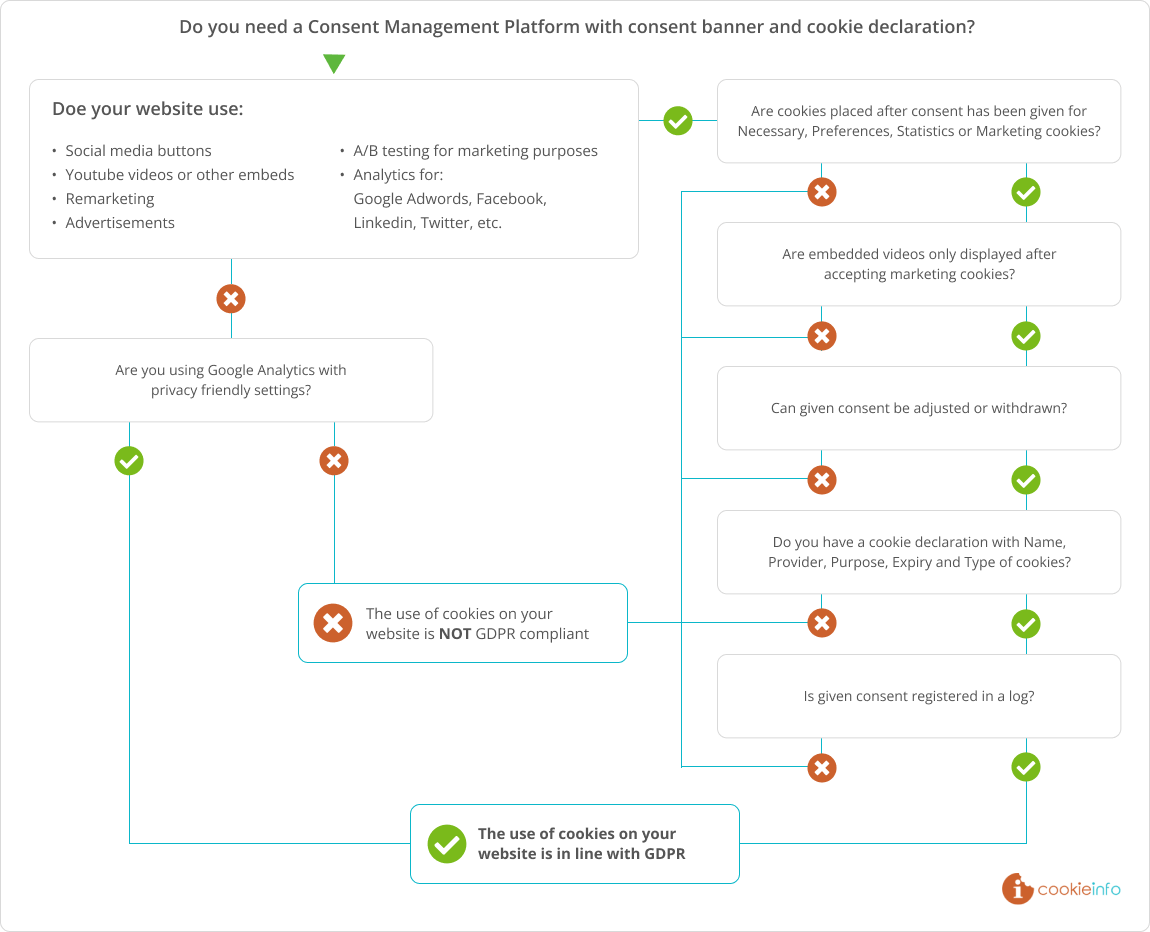
8. Cookie scanner, cookie banner, cookie statement and cookie consent in one solution.
Cookie management on your website on autopilot by implementing 2 scripts.
(Also in combination with Google Tag Manager or WordPress plugin, for example).
- Create a Cookiebot account
You can try the Cookiebot solution free of charge for 14 days. - Enter your website URL
The cookie scanner now goes to work scanning your website for cookies. - Cookie notification and cookie statement
An overview of cookies found, automatically categorized (necessary, functional, statistical and marketing) available in the cookie banner and cookie statement. Settings are managed in the cookie manager. - Implement in your website
Share 2 scripts with your web administrator. By implementing these 2 scripts, your website will have a cookie solution on autopilot.

9. Support
First line support to help you implement the cookie banner, cookie declaration and consent options. We have an extensive knowledge base with articles that help you with your cookie banner implementation. Stuck? Feel free to contact us to support you.

10. Server Side Tagging
The solution for the ending of third party cookies
With Server Side Tagging you generate more conversions and support your online goals and turnover.
With the hosted GTM solution TAGGRS, Google Tag Manager becomes your best friend. CookieInfo supports you with questions, configuration or implementation. Ideal for companies and agencies.
Read more










 CookieInfo is linked to your account and will offer free advice and support. You can also use our custom banner designs.
CookieInfo is linked to your account and will offer free advice and support. You can also use our custom banner designs.